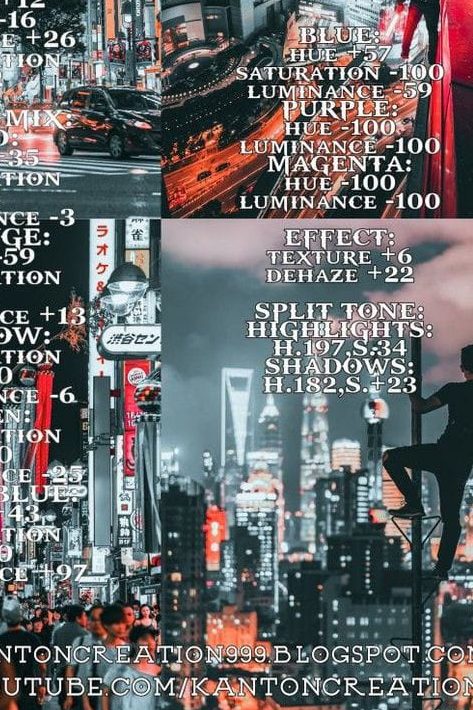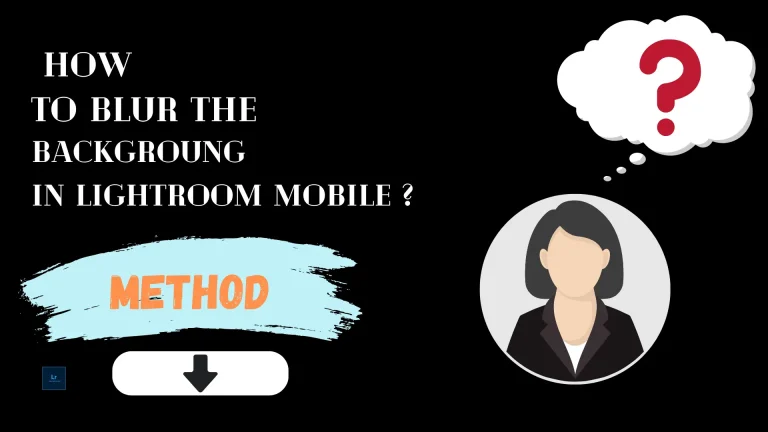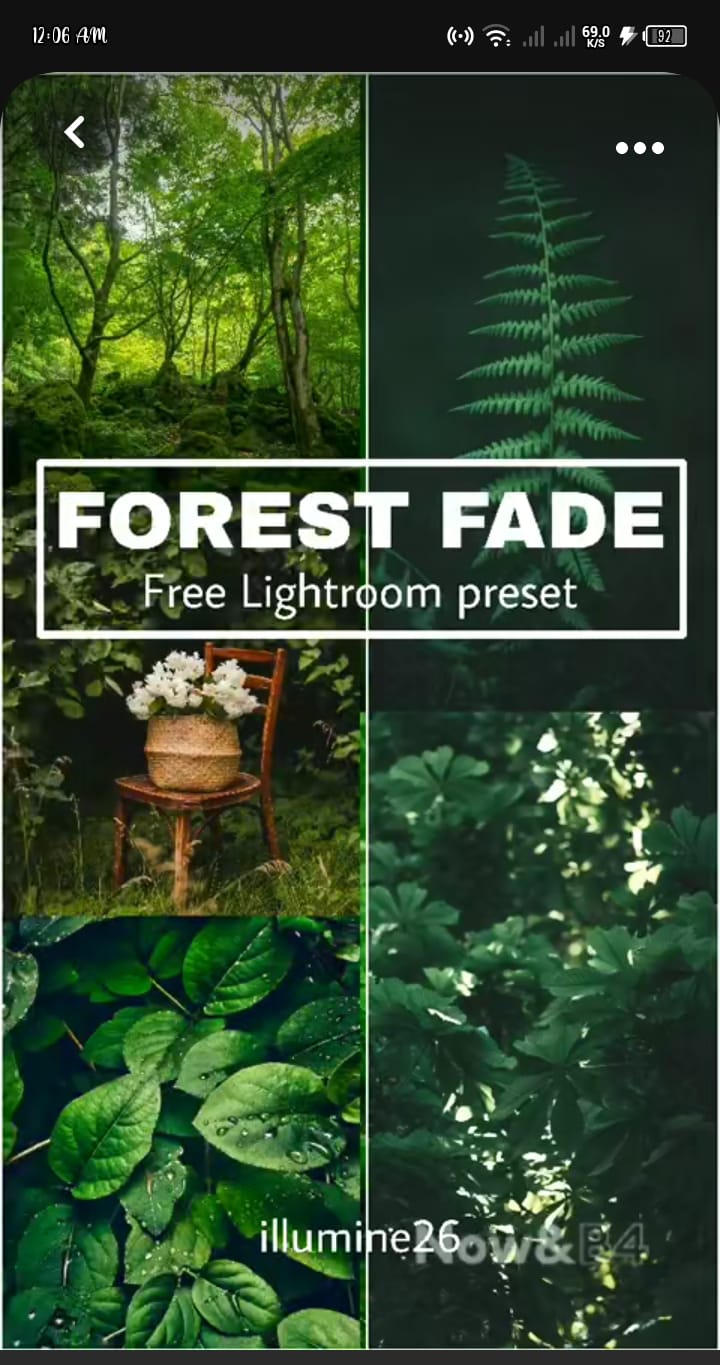How to smooth skin in Lightroom?
Everyone wants to appear lovely in photographs with soft, smooth, and bright skin. Naturally, no one has such a flawless skin tone, with a light complexion, no blemishes, and smooth, healthy, glowing skin. But we all desire perfect shots. So Adobe Lightroom includes several tools that allow us to enhance our images with just a few clicks. Here, we will go over how to smooth skin in Lightroom in detail.
Method to smooth skin in Lightroom
To achieve smooth skin, start by removing blemishes and pimples. We’ll utilize the “bandage or spot removal” tool. Choose the heal bandage option and adjust the size based on the number of locations. After you’ve set them up, apply a heal bandage to any spots or pimples. You can get better results by zooming in on that location.
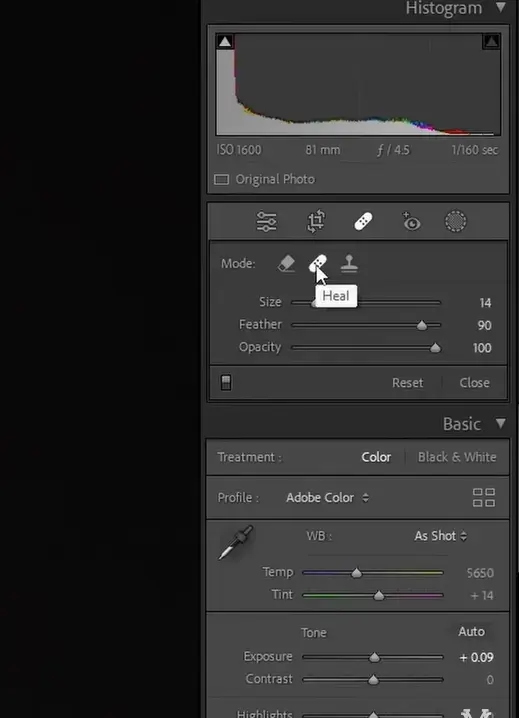
The next step is to create smooth skin in Lightroom. Here, we’ll go over some simple changes.
- For this, we will click a tool named “ adjustment brush(k).” there are many options here, like exposure, contrast, highlight, shadow, whites, black, and many more.
- You will increase their value by default. There are other options like clarity, sharpness, noise, etc.
- You will decrease their value according to photo needs.
- Then, apply the tool “adjustment brush.

- You can manually or automatically adjust the tool size.You can manually or automatically adjust the tool size.
- Except for the brows and eyes, apply the tool to areas of the face that require smoothing.
- Hide the “mask,” and the skin will smooth out.
- Now, manually increase the settings of the other options, such as exposure, highlight, etc.
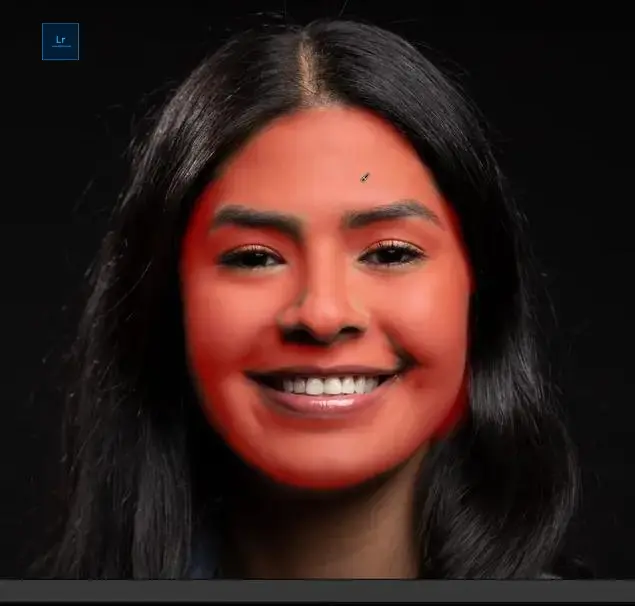
Proceed to detail modifications.
In detail correction, we will boost sharpness while decreasing noise reduction. You can make adjustments based on the skin type.
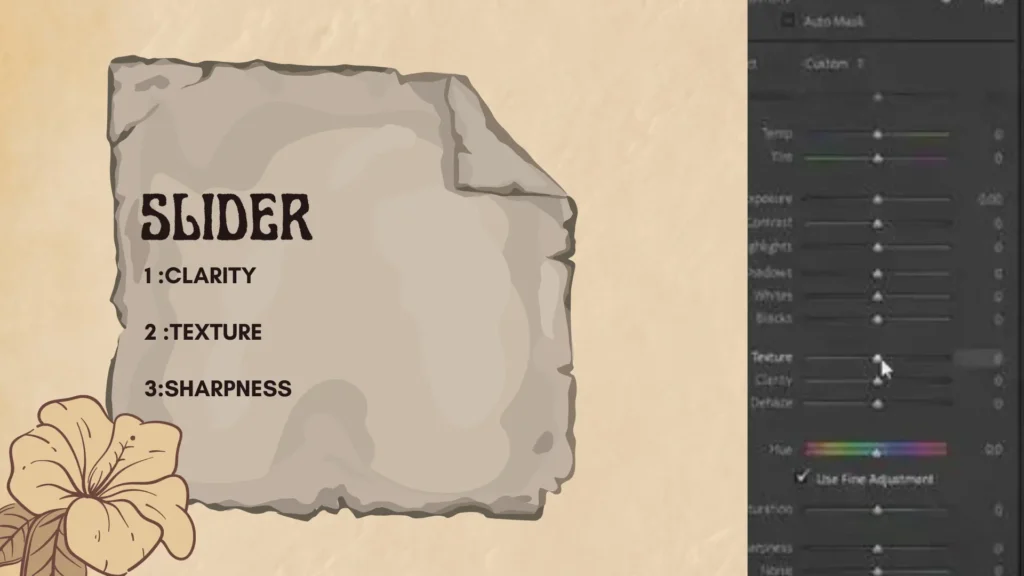
Conclusion
Smooth skin enhances the photo, particularly the portrait. Lightroom, with its user-friendly tools, simplifies this procedure for everyone. Use this simple technique to alter their photographs. Not everyone behind the camera is a fashion photographer, and not everyone in front of the camera is a fashion model, therefore flawless skin is essential.